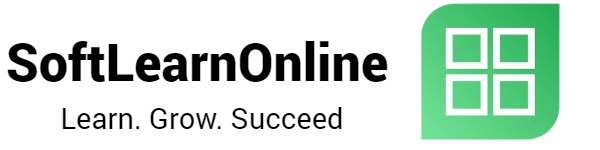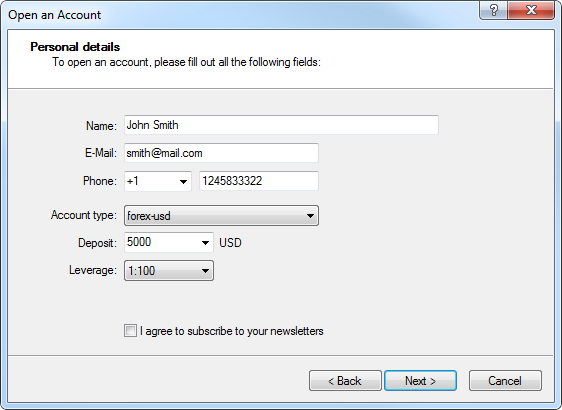How to Download MT4 Software and Add an Account on Windows Desktop
Step 1: Download the MT4 Software
1. Go to the official MT4 website or any trusted broker's website that offers the software for download.
2. Click on the "Download" button for the Windows version of the software.
3. Once the download is complete, run the installation file.
4. Follow the on-screen instructions to install the software on your computer.
Step 2: Launch the MT4 Software
1. After the installation is complete, launch the MT4 software by double-clicking on the desktop icon or searching for "MetaTrader 4" in the Start menu.
Step 3: Add an Account
1. Once you launch the MT4 software, you'll see the "Navigator" window on the left-hand side of the screen.
2. Right-click anywhere within the "Navigator" window and choose "Open an Account" from the context menu.
3. Choose your preferred account type (Demo or Real) and click "Next".
4. Fill out the required information, including your personal details, account settings, and password.
5. Click "Next" and follow the on-screen instructions to complete the account creation process.
Step 4: Log In to Your Account
1. Once your account is created, you can log in by selecting your account from the "Navigator" window and clicking "Login".
2. Enter your login credentials (account number and password).
3. Click "Login" to access your account.